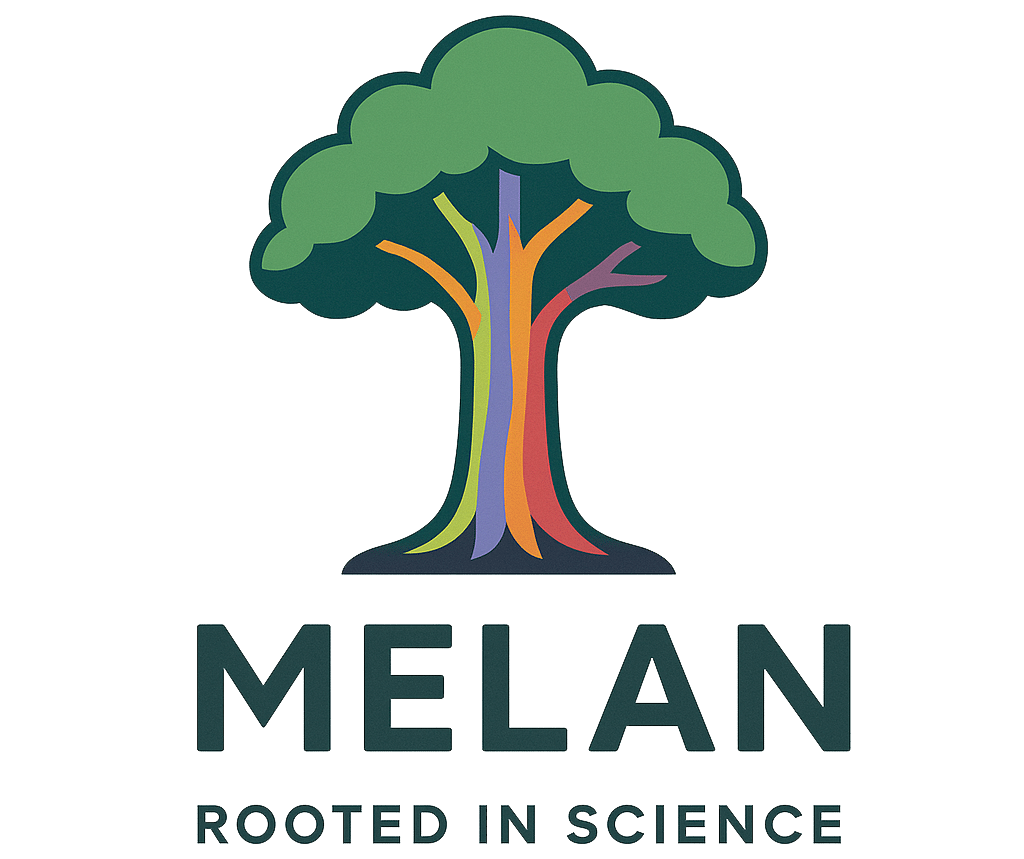Most medical practices don’t realize their marketing agencies have created this competitive disadvantage. When agencies install “standard” tracking tools to measure campaign performance, they’re turning your website into a 24/7/365 lead generation system for your competitors. No one wants to pay for marketing tools that help their competitors.
Brief History on User Data Tracking and Feeding the Google Analytics 4 Machine
Google Analytics was launched in November 2005, following Google’s acquisition of Urchin Software for $30 million. Google offered the service free of charge, initially in exchange for the ability to access website user data. This marked a significant shift in the web analytics landscape, as it became the first widely accessible, enterprise-level analytics tool offered for free.
GA4, as it is known now, tracks incredibly detailed user behaviors across millions of websites. Here’s exactly what Google measures about every person who visits your healthcare website:
| Parameter Measured | Unit of Measurement | Successful Range | Conversion Likelihood | What This Measures on Your Site |
| Bounce Rate | Percentage of single-page visits | Under 40% is excellent | Sites with 30% bounce rate: 15% overall conversion vs sites with 60% bounce rate: 2% overall conversion | Whether patients explore beyond your homepage |
| Session Duration | Minutes and seconds | 2-4 minutes average, 6+ minutes excellent | Individual visitors: 0% conversion under 30 seconds vs 25% conversion over 3 minutes | How long patients spend researching your services |
| Scroll Depth | Percentage of page scrolled | 75%+ scroll depth is engaged | Individual visitors: 5% conversion if 25% scroll vs 30% conversion if 90% scroll | Whether patients read your treatment descriptions completely |
| Pages Per Session | Number of pages viewed | 3+ pages shows serious interest | Individual visitors: 8% conversion for 1 page vs 45% conversion for 5+ pages | How many services/doctors patients research |
| Time on Page | Minutes and seconds per page | 90+ seconds shows engagement | Individual visitors: 4% conversion under 30 seconds vs 35% conversion over 2 minutes | Whether patients read appointment booking information |
| Event Tracking | Number of specific actions | Phone clicks, form starts, downloads | Individual visitors: 60% conversion after phone click, 40% after form start | Clicks on phone numbers, contact forms, appointment buttons |
| Geographic Location | City, state, zip code radius | Within 25-mile radius typical | Local patients convert 3x higher than distant patients | Whether prospects live in your service area |
| Device Type | Mobile, desktop, tablet usage | Mobile users 65% of healthcare traffic | Mobile users convert 15% lower than desktop users | How patients prefer to research and book appointments |
| Traffic Source | Referral, organic search, direct, social | Referral traffic converts highest | Referral visitors: 35% conversion, organic search: 18%, social media: 8% | Whether patients found you through Google, referrals, or ads |
| Exit Pages | Last page before leaving site | Contact/appointment pages should retain 80%+ | 70% of visitors who exit from pricing pages never return to any healthcare site | Which information makes patients leave without booking |
Table 1: Google Analytics Parameters That Create Competitive Intelligence for Your Competitors. This table shows the ten most valuable patient behavior metrics that Google Analytics tracks and shares with advertising platforms where your competitors can access them. From left to the right, the columns of the table represent the following:
- Parameter Measured: The specific user behavior that Google Analytics tracks automatically on every website visit.
- Unit of Measurement: How Google quantifies and reports this behavior data (percentages, time, counts, locations).
- Successful Range: Industry benchmarks for healthcare websites based on aggregate data from medical marketing studies and Google Analytics Intelligence reports. These ranges indicate when visitor behavior suggests genuine interest versus casual browsing.
- Conversion Likelihood: Shows either individual visitor conversion rates based on their specific behavior OR overall site performance metrics when individual measurement isn’t applicable. Individual visitor percentages represent the likelihood that a person exhibiting that specific behavior will book an appointment. Site-wide percentages show how different overall metrics affect total conversion performance.
- What This Measures on Your Site: The actual patient behavior or website element that corresponds to each tracked parameter, translated into practical terms that practice administrators can understand and act upon.
Take for example when someone searches for “knee replacement surgery” and visits your orthopedic practice website, when GA4 is installed into the website code, it starts tracking within milliseconds of clicking the link to your website. Google records their complete journey: the user session reports that they spent 4 minutes reading about your surgical procedures (high engagement), scrolled 85% through your surgeon bios (serious interest), clicked your phone number twice but didn’t call (was it hesitation? Is the phone number incorrect?), then visited your insurance page and left (their insurance isn’t listed or self-pay costs are out of budget).
This behavioral profile becomes available to you…and every single competing orthopedic practice through Google Ads. They can target the very same people who “visited orthopedic websites, showed high engagement with surgical content, but didn’t convert”. Essentially targeting your most interested prospects who haven’t booked yet. When someone visits multiple healthcare websites researching treatments, Google tracks every single visit and connects these into an interest profile.
This data powers Google’s advertising algorithms, enabling competitors to target “people who visited orthopedic websites in the last 30 days” or “users who spent more than 3 minutes on cardiology service pages.” Google’s lookalike audience feature uses this behavioral data to find similar prospects, essentially letting competitors target people who behave exactly like your website visitors.
This advertising grey area emerged because Google provides this targeting capability without explicitly stating they’re using data from competitors’ websites. Healthcare practices unknowingly feed Google detailed intelligence about their prospects, which Google then sells back to their competitors through advertising campaigns.
How Your Competitors Target Your Website Visitors
When someone searches for “cardiologist near me” and visits your practice website, Google Analytics records their interest in cardiology services, their location, and their browsing behavior. Within 24 hours, competing cardiology practices can create ads specifically targeting people who:
- Live in your area
- Recently visited cardiology websites
- Showed interest in heart-related treatments
- Match the demographic profile of your website visitors
Your competitors don’t need to guess who might need their services. The tracking tools on your website identify these people for them.
The Financial Impact on Your Practice
A typical specialty practice website receives maybe 5,000 to 10,000 visitors annually from people researching healthcare services. Google and social media platforms with paid advertising like Meta, Bing, and FIrefox, use this visitor data to help any healthcare advertiser target similar people in your area. If competing practices successfully convert just 5% of people who visited your website first (500 potential patients), and each patient has an average lifetime value of $1,200, you’ve lost $600,000 in revenue to competitors.
Meanwhile, your own advertising costs increase because you’re competing against practices that use your patient data to target the same people you’re trying to reach.
What Your Website Data Teaches Competitors
Every person who visits your website provides valuable information that benefits your competitors:
- Location Data – Specific neighborhoods where people seek your services
- Demographics – Age and gender of your typical patients
- Behavior Patterns – How people research before choosing a healthcare provider
- Timing – When people are most likely to book appointments
- Interests – What health topics and treatments attract potential patients
Google and Facebook collect this data from thousands of healthcare websites. Any practice can access this information by purchasing ads through these platforms. Your competitors can target potential patients without doing their own market research because your website visitors have already provided all the necessary data.
5 Ways to Protect Your Patient Data
Install Server-Based Analytics Instead of Google Analytics
Google Analytics and AdSense are integrated, allowing AdSense data to be viewed within Google Analytics reports. This means that AdSense data, like ad clicks, impressions, and queries, is made available in Google Analytics 4 (GA4) alongside other website metrics. Competitors can access this data when they buy ads through Google.
Have your web developer set up analytics software that stores data on your own servers instead of sharing it with advertising companies. Server-based analytics tracks the same information as Google Analytics page views, form submissions, and appointment bookings without sending data to third parties.
You keep all marketing insights while preventing competitors from accessing your visitor data.
Remove All Advertising Tracking Pixels from Your Website
Facebook Pixel, Google Ads tracking, and other advertising tools collect detailed information about your website visitors. This data becomes available to other healthcare advertisers through these platforms.
Ask your marketing team to audit every tracking tool on your website. Remove any tool that sends data to advertising networks where competitors can access it. This includes Facebook Pixel, Google Ads conversion tracking, LinkedIn Insights, and similar tools.
Competitors can no longer target people who visited your website through social media and search advertising.
Replace Heat Mapping Tools That Share User Data
Tools like heat mapping software and user session recording collect detailed information about how people use your website. Most of these tools share this data with other companies.
Replace tools like Hotjar, FullStory, or Crazy Egg with alternatives that analyze visitor behavior without sharing individual user data with third parties. Look for heat mapping tools that store all data on your own servers.
You can still optimize your website for better conversions without giving competitors insights into patient behavior patterns.
Create Internal Patient Journey Tracking Systems
Most practices use third-party tools to track how potential patients move from website visitor to appointment booking. These tools own your patient journey data and use it to help other healthcare practices improve their marketing.
Have your team build tracking that connects website visits to form submissions to appointment bookings using only information patients provide directly to you (email addresses, phone numbers). Store all this data in your own database rather than third-party platforms.
You own complete patient journey data that competitors cannot access or replicate.
Identify Every Tool That Shares Data with Advertising Networks
Most healthcare websites use 10-15 different marketing tools: analytics, chat widgets, appointment scheduling, email marketing, and advertising tracking. Many of these tools share visitor data with advertising networks.
Create a list of every marketing tool connected to your website. Contact each company to ask if they share data with advertising networks. Replace any tool that shares data with competitors. Common data-sharing tools include live chat widgets, appointment scheduling software, and email marketing platforms.
Complete control over your patient data with no leakage to competing practices.
Questions to Ask Your Marketing Team
“Do any of our website tools share visitor data with advertising companies?” If your team cannot answer this question definitively, your patient data is likely being shared with competitors.
“Can other healthcare practices target our website visitors through online advertising?” If you use Google Analytics, Facebook Pixel, or other standard tracking tools, the answer is yes.
“What would we lose if we stopped using Google Analytics and Facebook tracking?” Most practices can capture the same marketing insights through private tracking tools.
“How many of our marketing tools send data to third-party companies?” The typical healthcare website shares patient data through 8-12 different tools without the practice owner’s knowledge.
Take Action to Protect Your Competitive Advantage
Every day your website uses third-party tracking tools, you provide competitors with detailed information about your potential patients. Practices that eliminate this data sharing first will gain a significant competitive advantage.
Your marketing tools should help you attract patients, not help competitors steal them.
Start by asking your marketing team which tools on your website share data with advertising companies. Then work systematically to replace these tools with alternatives that keep your patient data private.
Your patient data represents valuable business intelligence. Make sure it benefits your practice instead of your competitors.