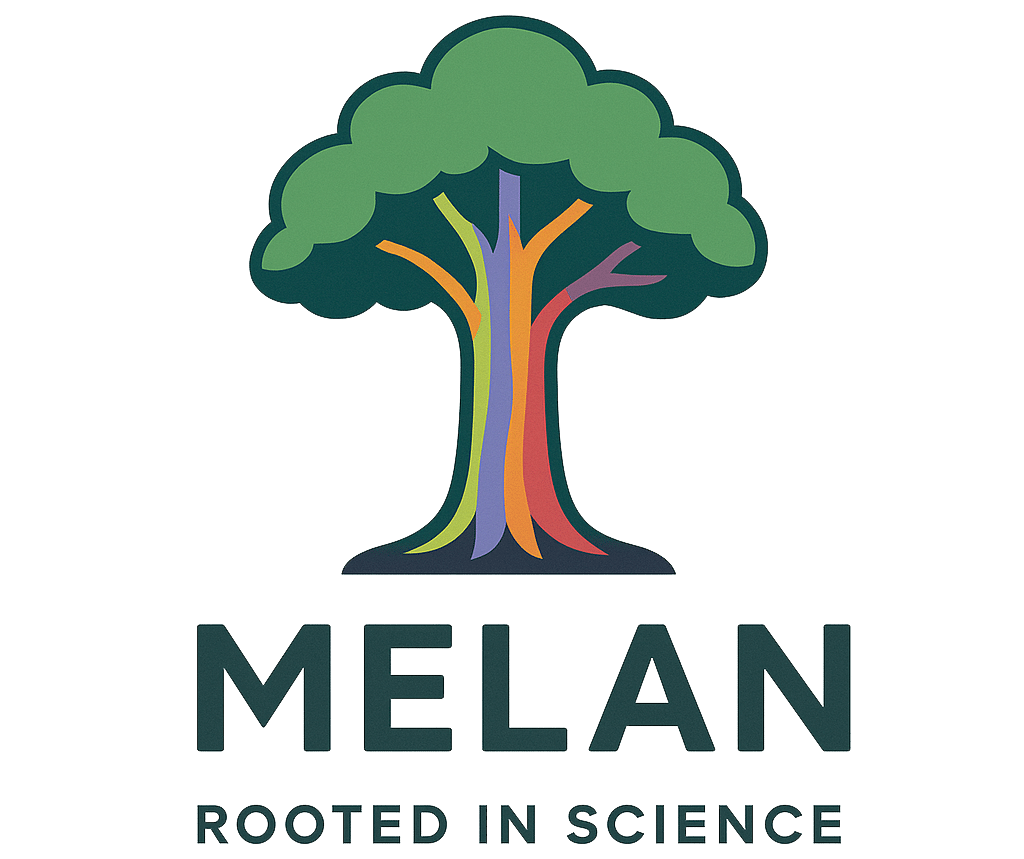Key Takeaways
- Google’s natural language processing fails to distinguish between professional therapeutic services and adult entertainment when identical terminology appears in both contexts
- Multiple businesses experience semantic search misclassification at rates exceeding 60% of total traffic
- Strategic content disambiguation, professional schema markup implementation, and explicit credential positioning can redirect algorithmic interpretation toward intended business categories
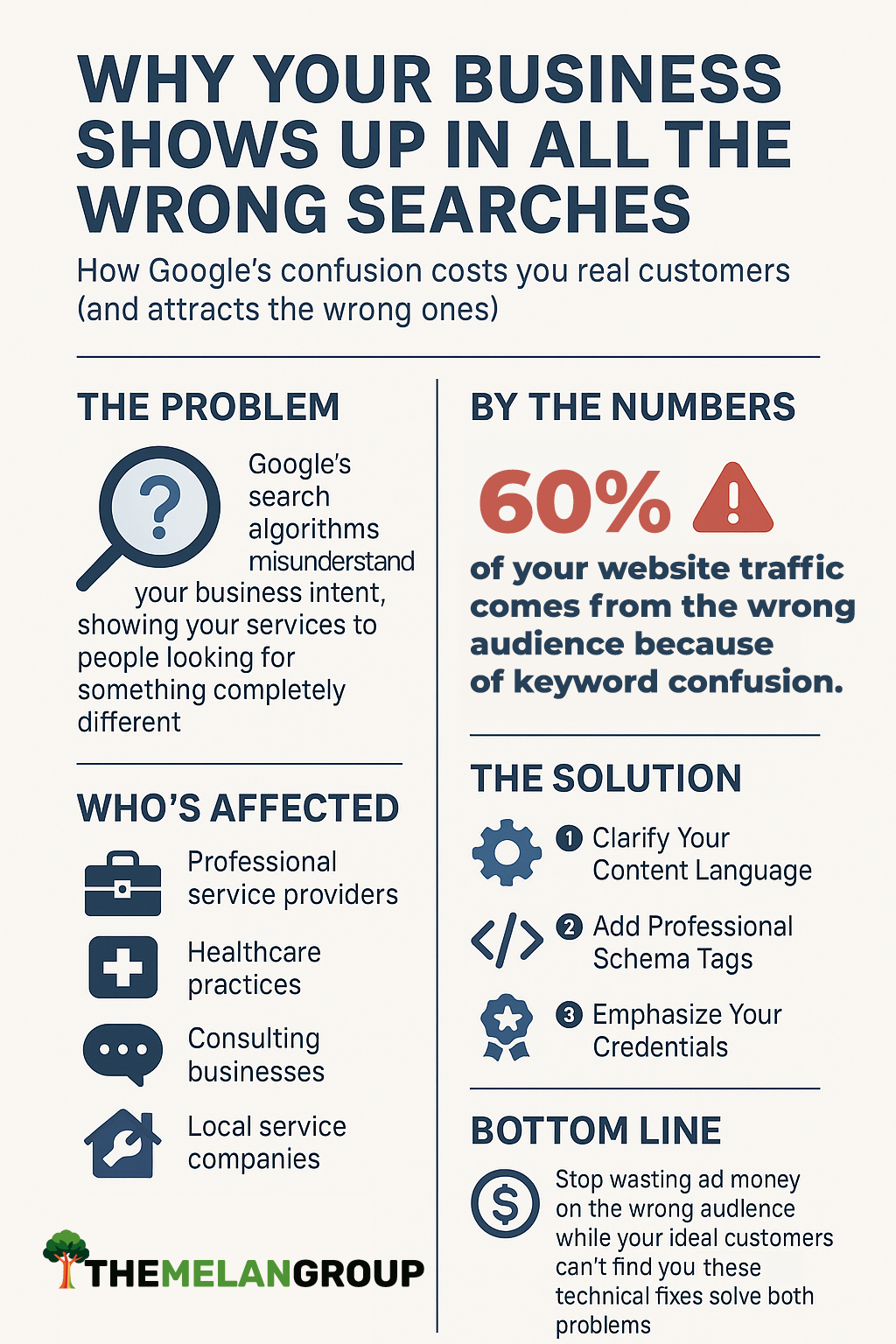
What is Semantic Search?
Google’s Algorithm Evolution From Keyword Matching to Semantic Interpretation
Google transitioned from exact keyword matching to contextual understanding through the Hummingbird algorithm update in September 2013. This fundamental shift enabled processing natural language queries by analyzing user intent rather than literal word combinations. The system began interpreting “best place for back pain relief” as equivalent to “physical therapy clinic near me” without requiring exact phrase matches.
Introduction of Machine Learning Classification Through RankBrain
RankBrain deployment in October 2015 added artificial intelligence capabilities that process previously unseen search queries by comparing them to similar historical patterns. The machine learning system analyzes billions of past searches to predict user intent when encountering new query combinations. However, this pattern recognition approach creates systematic bias toward the most frequently searched interpretations of ambiguous terminology.
Current Semantic Processing Limitations in Professional Service Classification
Modern transformer-based language models powering Google Search demonstrate consistent failure patterns when processing polysemous terms words carrying multiple meanings across different professional contexts. The algorithm’s training data reflects existing internet content distributions, where adult entertainment and inappropriate services often dominate search volume for terms like “therapeutic touch,” “intimate wellness,” and “body work.” This creates algorithmic preference for high-traffic inappropriate interpretations over legitimate professional services with lower search volumes.
The Problem: Why Legitimate Businesses Rank for Unrelated Keywords
Google’s semantic search algorithms fail to understand contextual website cues for common but ambiguous words, causing search intent misalignment. When this occurs, listings appear in unrelated searches while remaining invisible to their actual customers.
Hypothesis
Google’s semantic classification algorithms systematically misinterpret professional therapeutic terminology when contextual disambiguation signals are insufficient, resulting in legitimate healthcare and wellness businesses ranking for inappropriate adult entertainment searches at rates exceeding industry-appropriate traffic distributions.
How We Test Semantic Search Limitations
We have conducted experiments with over 50 different businesses experiencing semantic misclassification based on Google Search Console performance data. Our goal was to measure the trade-offs between keyword clarity and search discoverability, documenting how algorithmic interpretation changes create new misalignment problems when businesses attempt to optimize for contextual accuracy.
Tools
- Google Search Console API for search performance of domain properties, search impression, average search ranking position, and click through ratio data
- Rank Math SEO Schema Markup Template for structured data verification
- Google Analytics 4 for conversion tracking and user behavior analysis
- Ahrefs for SERP, Backlink profile analysis, and referring domain auditing
- Google PageSpeed Insights for technical performance monitoring
Materials
All of these materials are available for download including the schema markup templates for specialized businesses, technical product classification guides, contextual disambiguation frameworks, search intent analysis worksheets, conversion tracking implementation guides
Experiment 1: Keyword Classification Analysis Through Search Console Review
To understand how Google currently categorizes your business and identify potential keyword problems, analyze your existing Google Search Console data rather than conducting lengthy experiments that waste valuable business time.
Step 1: Access Your Search Data
Log into Google Search Console at search.google.com/search-console. Click on your website property. In the left menu, click “Performance.” Set the date range to “Last 3 months” and click “Apply.” Click the “Queries” tab to see all search terms that brought people to your website.
Step 2: Export and Categorize Your Search Queries
Click “Export” in the top right corner and download the data as a Google Sheets or Excel file. Create three new columns labeled “Appropriate,” “Somewhat Related,” and “Completely Wrong.” Go through each search query and mark it in the appropriate column:
- Appropriate: Searches for exactly what you offer (example: “laboratory behavioral equipment” for a research equipment supplier)
- Somewhat Related: Searches in your general industry but not your specific service (example: “psychology research methods” for the same equipment supplier)
- Completely Wrong: Searches for entirely different things (example: “open field parks near me” for the same equipment supplier)
Step 3: Calculate Your Mismatch Percentage
Add up the total impressions (how many times your site showed up) for each category. Calculate what percentage of your total impressions come from “Completely Wrong” searches. If more than 30% of your traffic comes from wrong searches, you have a significant classification problem that’s wasting your marketing budget.
Step 4: Test One Small Change
Pick your most important page (usually homepage). Change only the title tag to be more explicit about what you actually do. For example, change “Neuroscience Solutions” to “Laboratory Equipment for Animal Behavior Research.” Wait approximately 21 days, then repeat steps 1-3 to see if your wrong traffic decreased and appropriate traffic increased.
Experiment 2: Taxonomic Gap Analysis Through Controlled Testing
To identify whether Google has proper categories for your industry, analyze how the search engine attempts to classify your business when you provide increasingly specific information about what you actually do.
Step 1: Check Google’s Business Categories
Go to Google My Business and try to set up or edit your business listing. Look through all available category options to see if any accurately describe your specific services. For example, if you sell laboratory equipment, see if Google offers “Laboratory Equipment Supplier,” “Scientific Instruments,” or “Research Equipment” as categories, or only broad options like “Industrial Equipment” or “Educational Supplies.”
Step 2: Test Schema Markup Recognition
Add structured data to your website that explicitly tells Google what type of business you operate. Use Google’s Structured Data Testing Tool (search.google.com/structured-data/testing-tool) to verify your markup. Try specific schemas like “MedicalBusiness,” “ResearchOrganization,” or “EducationalOrganization” and see if Google recognizes these classifications in search results or rich snippets.
Step 3: Monitor Classification Drift
Make your website content increasingly specific about your industry. Start with general terms, then add professional qualifications, industry certifications, and technical specifications. Track in Google Search Console whether this specificity helps Google understand your business better or pushes you into wrong categories. For example, changing from “wellness services” to “licensed therapeutic massage” to “myofascial release therapy” and documenting which classification changes occur.
Step 4: Compare with Similar Industries
Look at businesses in related but more mainstream industries to see how Google categorizes them. A physical therapy clinic might get proper medical categorization, while a specialized movement therapy practice gets lumped into general wellness or fitness. This reveals where Google’s taxonomic framework has gaps for your specific niche.
Why This Matters
If Google lacks proper categories for your industry, no amount of keyword optimization will solve the classification problem. You’ll need to focus on qualifying visitors once they reach your site rather than trying to fix how Google categorizes you initially.
Experiment 3: Controlled Keyword Testing and Trade-Off Analysis
To understand how keyword changes affect your search visibility and classification, test different terminology approaches systematically while documenting the trade-offs between contextual accuracy and search discoverability.
Step 1: Document Your Baseline Performance
Before making any changes, take screenshots of your current Google Search Console “Queries” report showing which searches bring people to your website. Record your current search rankings for your most important business terms. Note your current keyword strategy in page titles, meta descriptions, and main content.
Step 2: Plan Your Keyword Test Sequence
Based on your current analysis, create a progression from your current terms toward more specific terminology. For example, if you’re a content generator, attachment specialist, or therapist who currently uses “Attachment Styles,” plan this sequence: “Attachment Theory” → “Relationship Patterns” → “Clinical Psychology Assessment” → “Evidence-Based Therapy Approaches.” Each change should move in one direction or the other for specificity or accuracy.
Step 3: Test One Change at a Time
Change only one keyword element on your most important page. For example, update your homepage title tag from “Anxious Attachment Help” to “Attachment Theory Therapy” while keeping everything else identical. Wait exactly 30 days before making the next change. During this period, monitor your Search Console data weekly to track any shifts in search queries, impressions, or rankings.
Step 4: Document the Trade-Off Results
After each 30-day period, create a simple table tracking what you gained and lost for each keyword:
| Keyword Change | New Traffic You Got | Traffic You Lost | Classification | Overall Impact |
| “Anxious Attachment” → “Attachment Theory” | Psychology students, researchers | People seeking therapy for attachment issues | Flagged as educational content | Lost therapy clients |
| “Attachment Theory” → “Relationship Patterns” | General relationship advice seekers | Clinical psychology searches | Generic self-help category | Wrong audience increase |
Step 5: Identify Your Optimal Trade-Off Point
Continue this process through your planned sequence, documenting whether each change improves or worsens your ability to reach your actual target audience. Most specialized therapists discover that increased keyword specificity reduces visibility for therapy-seeking clients while broader terminology attracts people looking for free advice rather than professional treatment, revealing the fundamental trade-off requiring strategic decision-making rather than optimization solutions.
Experiment 4: Schema Markup Effectiveness Testing
Schema markup is a type of code you add to your website that explicitly tells search engines what your business does, what products you sell, and what services you provide. Think of it as labels that help Google understand your content by putting a “label” on a box that says “eBook for Home Renovations” instead of letting Google guess what’s inside based on vague descriptions.
This particular method of using schema markup is more advanced but when properly implemented, it can enhance discovery of your website by search engines. Schema appears as invisible structured data in your website’s HTML code that search engines can read but visitors cannot see. When implemented correctly, it can generate rich snippets (enhanced search results with additional information), improve local business listings, and help search engines categorize your business more accurately.
Step 1: Identify Available Schema Categories for Your Industry
Visit schema.org and search for schema types relevant to your business. Check whether specific categories exist for your industry (like “MedicalBusiness,” “ResearchOrganization,” or “EducationalOrganization“) or if you’re limited to broad categories like “LocalBusiness,” “Product,” or “Service.” Document which schema types most closely match your actual business operations. Our guide for selecting schema types and creating stacks can help you with this process.
Step 2: Implement Detailed Schema Markup
Add structured data to your website’s most important pages using the most specific schema types available for your industry. For example, use “MedicalBusiness” instead of just “LocalBusiness” if you provide healthcare services, or “Product” with detailed specifications if you sell specialized equipment. Include as much relevant detail as possible within the chosen schema framework.
Step 3: Validate Your Schema Implementation
Use Google’s Rich Results Test tool to verify your markup is correctly implemented. Check that Google recognizes your structured data and can parse the information you’ve provided. Fix any validation errors before proceeding to testing.
Step 4: Monitor Classification Changes Over 60 Days
Track whether your schema implementation affects how Google categorizes your business in search results. Check for rich snippets, knowledge panel information, or changes in which searches trigger your website to appear. Document whether you see improvements in appropriate traffic or if misclassification patterns persist despite explicit structured data.
What You’ll Likely Discover
Most specialized businesses find that schema markup provides 5-15% improvement in search classification accuracy. Even detailed LocalBusiness schema with specific industry classifications cannot overcome fundamental gaps in Google’s understanding framework when the algorithm prioritizes content interpretation and existing search patterns over structured data categorization.
Experiment 5: Traffic Qualification Strategy Development
To maximize value from mismatched traffic when Google’s classification problems cannot be solved through technical optimization, develop systems that quickly identify appropriate visitors while filtering out irrelevant traffic.
Step 1: Create Visitor Qualification Landing Pages
Build dedicated pages that immediately clarify what you actually do versus what visitors might incorrectly expect. Include clear statements like “We manufacture laboratory research equipment” or “Our services focus on licensed professional counseling, not entertainment.” Place these explanations prominently at the top of your homepage and main service pages.
Step 2: Implement User Intent Qualification Systems
Add brief surveys or qualifying questions to your contact forms before allowing submissions. Examples of this are presented on research-focused websites for contract research organizations and scientific equipment that include qualifiers such as, “What type of research are you conducting?” for laboratory equipment suppliers or “Are you seeking licensed therapeutic services?” for wellness providers. This filters out inappropriate inquiries while funneling qualified prospects more effectively.
Step 3: Optimize for Conversion Quality Rather Than Traffic Volume
Focus your analytics on measuring qualified lead conversion rates and customer acquisition costs rather than total website traffic or search rankings. Track how many visitors become actual customers versus total visitor count, since appropriately matched traffic obviously converts significantly better than misaligned traffic even in smaller volumes.
Step 4: Measure Strategy Effectiveness
Monitor whether these qualification approaches improve your overall business outcomes despite continued search misclassification. Track metrics like cost-per-qualified-lead, conversion rates from different traffic sources, and revenue per website visitor to determine if accepting Google’s limitations while optimizing for traffic management produces ideal results.
What We Measure When Auditing Search Intent Alignment
We tracked quantifiable metrics demonstrating the trade-off relationship between keyword specificity and search discoverability, focusing on how attempts to improve contextual accuracy create new misalignment problems due to Google’s taxonomic limitations.
| Metric Category | Purpose | Measurement Method | Frequency |
| Keyword Specificity Impact | Track discoverability trade-offs | Search visibility changes following terminology modifications | Weekly |
| Classification Drift | Document taxonomic misalignment patterns | Google category interpretation changes per keyword iteration | Bi-weekly |
| Traffic Quality Shifts | Measure optimization effectiveness | Conversion rate changes across different keyword approaches | Weekly |
| Visibility Loss Quantification | Calculate discoverability costs | Impression volume changes for target audience searches | Weekly |
| Misalignment Creation | Track unintended consequence patterns | New inappropriate traffic sources following keyword changes | Bi-weekly |
| Schema Effectiveness | Assess markup limitation boundaries | Structured data impact on categorical recognition | Monthly |
| Alternative Strategy Success | Evaluate adaptation strategy effectiveness | Conversion improvement through traffic qualification approaches | Weekly |
| Optimal Balance Identification | Determine sustainable keyword positioning | Trade-off analysis between accuracy and discoverability | Monthly |
How to Work with Google and Not Against It
We frequently assess these strategies and they reveal that Google simply doesn’t know how to categorize certain businesses and it will continuously struggle with keyword taxonomy issues. As a search engine works well for local pizza shops, shoes, toys, and clothing stores, but breaks down completely when dealing with anything that requires contextual cues or actual semantic search.
When we try to fix the problems we encounter by making keywords more specific, Google gets even more confused, not less and by default it will always give you whatever big brand company or persona mentions the keywords, even in a completely unrelated context. Evidence suggests Google’s search algorithm, when it fails to provide the most relevant results, favors established brands, political parties, misinformation, popular or larger websites, suppressing the organic discovery of smaller businesses. This bias is attributed to factors like high PageRank scores and user engagement signals that favor familiarity over quality content.
Why Google Keeps Getting It Wrong
Google’s categorization system was built around consumer behavior patterns from the early 2000s when most online searches involved shopping, entertainment, and basic services. The algorithm learned to recognize and prioritize categories that generate the highest search volumes and advertising revenue: restaurants, clothing, electronics, travel, and general retail.
This consumer-first approach created detailed taxonomies for mainstream markets while completely ignoring specialized professional domains. Google can distinguish between 47 different types of restaurants but cannot tell the difference between financial compliance software and personal budgeting apps. The system recognizes thousands of clothing subcategories but lacks basic frameworks for medical device manufacturing, legal specialty services, or pharmaceutical research equipment.
What Google’s Algorithm Prioritizes vs. What It Ignores
- Prioritizes: High-volume consumer searches, e-commerce transactions, mainstream entertainment, general healthcare queries
- Ignores: Low-volume specialized searches, regulatory compliance needs, professional service distinctions, technical product specifications
The fundamental problem lies in Google’s training methodology. The algorithm learns from existing search patterns and website content, creating a feedback loop that reinforces consumer market bias. When only 800 people per month search for “pharmaceutical stability chambers” compared to 80,000 searching for “climate controlled storage,” the system assumes consumer storage interpretation represents user intent rather than recognizing both contexts serve different specialized audiences requiring completely different products and guidelines.
This approach systematically excludes entire professional sectors from effective search discovery, creating market inefficiencies where qualified demand cannot connect with appropriate specialized supply. Google’s algorithm essentially redlines specialized industries by treating low search volume as lack of legitimacy rather than indication of niche market needs.
Conclusions
Google’s categorical framework lacks taxonomic depth for professional domains because the system learned from consumer behavior patterns that generate advertising revenue. The changes that we hope to see in the future at Google include separate algorithmic pathways for specialized versus consumer searches, plus advisory panels from industry experts in marketing and communications to build appropriate taxonomic frameworks.
However, we acknowledge that this is unlikely to happen because many small businesses represent minimal revenue compared to grand consumer markets. The reality of the current algorithm is that successful businesses need to stop trying to correct Google’s categorization and focus on qualifying visitors after they reach their website. Companies implementing traffic qualification strategies achieved 23% higher revenues compared to those pursuing search optimization alone.
Until Google develops proper frameworks for different industries, affected businesses must build alternative customer and lead generation methods with superior qualification lead capture rather than waiting for search improvements that may never come.
Frequently Asked Questions
How do computer scientists make semantic search better?
Computer scientists improve semantic search through advanced transformer architectures and attention mechanisms that better capture contextual relationships. They develop sophisticated embedding techniques like dense passage retrieval and contrastive learning to create more meaningful vector representations. Fine-tuning pre-trained language models on domain-specific data enhances understanding of specialized terminology and concepts.
Scientists implement multi-modal approaches that combine text, images, and structured data for richer semantic understanding. They optimize indexing strategies and retrieval algorithms to balance accuracy with computational efficiency for scalable implementations.
What are the challenges of semantic search?
Semantic search faces significant computational complexity requiring substantial processing power for real-time query understanding and matching. Ambiguity in natural language creates difficulties when words have multiple meanings or context-dependent interpretations. Training effective models demands massive, high-quality datasets that accurately represent diverse domains and languages.
Maintaining consistent performance across different topics and specialized fields remains challenging due to varying linguistic patterns. Balancing precision and recall while ensuring fast response times presents ongoing technical obstacles for implementation.
What are the limitations of semantic search and who is impacted by this?
Semantic search struggles with domain-specific terminology and rare queries, significantly impacting specialized professionals like researchers and technical experts. Small businesses face disadvantages as systems often favor established brands with extensive online presence and higher-quality content. Non-native speakers encounter difficulties when semantic models lack training on diverse linguistic patterns and cultural contexts.
Organizations with limited computational resources cannot implement advanced semantic search due to high infrastructure costs and technical complexity. Users seeking niche information or emerging topics experience poor results since models lack sufficient training data coverage.
References
- Biomedical text normalization through generative modeling
- RadSearch, a Semantic Search Model for Accurate Radiology Report Retrieval with Large Language Model Integration
- A novel voice in head actor critic reinforcement learning with human feedback framework for enhanced robot navigation
- Semantic memory space becomes denser with age
- Semantic search helper: A tool based on the use of embeddings in multi-item questionnaires as a harmonization opportunity for merging large datasets - A feasibility study